iOS Xcode13에서 pod init 실패하는 경우 해결방법!
22 Oct 2021 | iOS개인공부 후 자료를 남기기 위한 목적임으로 내용 상에 오류가 있을 수 있습니다.
Pod init의 실패???
Xcode13으로 프로젝트를 생성 후 pod init을 하려하니 아래와 같은 이상한 에러가 발생한다.
――― MARKDOWN TEMPLATE ―――――――――――――――――――――――――――――――――――――――――――――――――――――――――――
### Command
/opt/homebrew/Cellar/cocoapods/1.10.1_1/libexec/bin/pod init
### Report
* What did you do?
* What did you expect to happen?
* What happened instead?
### Stack
CocoaPods : 1.10.1
Ruby : ruby 3.0.2p107 (2021-07-07 revision 0db68f0233) [arm64-darwin20]
RubyGems : 3.2.22
Host : macOS 11.4 (20F71)
Xcode : 13.0 (13A233)
Git : git version 2.32.0
Ruby lib dir : /opt/homebrew/Cellar/ruby/3.0.2/lib
Repositories : trunk - CDN - https://cdn.cocoapods.org/
### Plugins
cocoapods-deintegrate : 1.0.4
cocoapods-plugins : 1.0.0
cocoapods-search : 1.0.0
cocoapods-trunk : 1.5.0
cocoapods-try : 1.2.0
### Error
RuntimeError - [Xcodeproj] Unknown object version.
/opt/homebrew/Cellar/cocoapods/1.10.1_1/libexec/gems/xcodeproj-1.19.0/lib/xcodeproj/project.rb:227:in `initialize_from_file'
/opt/homebrew/Cellar/cocoapods/1.10.1_1/libexec/gems/xcodeproj-1.19.0/lib/xcodeproj/project.rb:112:in `open'
/opt/homebrew/Cellar/cocoapods/1.10.1_1/libexec/gems/cocoapods-1.10.1/lib/cocoapods/command/init.rb:41:in `validate!'
/opt/homebrew/Cellar/cocoapods/1.10.1_1/libexec/gems/claide-1.0.3/lib/claide/command.rb:333:in `run'
/opt/homebrew/Cellar/cocoapods/1.10.1_1/libexec/gems/cocoapods-1.10.1/lib/cocoapods/command.rb:52:in `run'
/opt/homebrew/Cellar/cocoapods/1.10.1_1/libexec/gems/cocoapods-1.10.1/bin/pod:55:in `<top (required)>'
/opt/homebrew/Cellar/cocoapods/1.10.1_1/libexec/bin/pod:23:in `load'
/opt/homebrew/Cellar/cocoapods/1.10.1_1/libexec/bin/pod:23:in `<main>'
――― TEMPLATE END ――――――――――――――――――――――――――――――――――――――――――――――――――――――――――――――――
[!] Oh no, an error occurred.
Search for existing GitHub issues similar to yours:
https://github.com/CocoaPods/CocoaPods/search?q=%5BXcodeproj%5D+Unknown+object+version.&type=Issues
If none exists, create a ticket, with the template displayed above, on:
https://github.com/CocoaPods/CocoaPods/issues/new
Be sure to first read the contributing guide for details on how to properly submit a ticket:
https://github.com/CocoaPods/CocoaPods/blob/master/CONTRIBUTING.md
Don't forget to anonymize any private data!
Looking for related issues on cocoapods/cocoapods...
- RuntimeError - [Xcodeproj] Unknown object version.
https://github.com/CocoaPods/CocoaPods/issues/10984 [closed] [12 comments]
5 days ago
- Unknown object version
https://github.com/CocoaPods/CocoaPods/issues/10973 [closed] [10 comments]
3 weeks ago
- RuntimeError - [Xcodeproj] Unknown object version.
https://github.com/CocoaPods/CocoaPods/issues/7458 [closed] [21 comments]
2 weeks ago
and 70 more at:
https://github.com/cocoapods/cocoapods/search?q=%5BXcodeproj%5D%20Unknown%20object%20version.&type=Issues&utf8=✓
처음보는 엄청난 에러창에 조금 놀랐지만, 해당 에러는 Xcode13 버그인걸로 보인다.
이를 해결하는 방법은 간단하다. 두가지 방법이 있는데…
첫번째 해결방법
터미널 콘솔에 아래 코드를 입력해준다.
sudo xcode-select -s /Application/Xcode-beta.app/Contents/Developer
두번째 해결방법
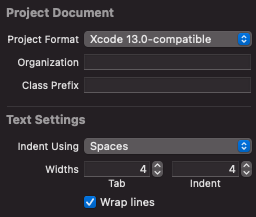
위 사진처럼 Project Document의 Project Format을 변경해준다.
- Xcode 12.0-Compatible로 변경해주면 됩니다.
위 두 방법 중 하나를 선택해 pod init을 진행하면 해결완료!

 지혜의 개발공부로그
지혜의 개발공부로그