간단한 컬렉션 뷰 생성 후 동적으로 데이터 추가해보기(실습)
11 Mar 2020 | iOS개인공부 후 자료를 남기기 위한 목적임으로 내용 상에 오류가 있을 수 있습니다.
간단한 컬렉션 뷰 생성
우선 스토리보드에 컬렉션 뷰를 생성해주고 해당 컬렉션 뷰에 레이블 두개를 올려보자.
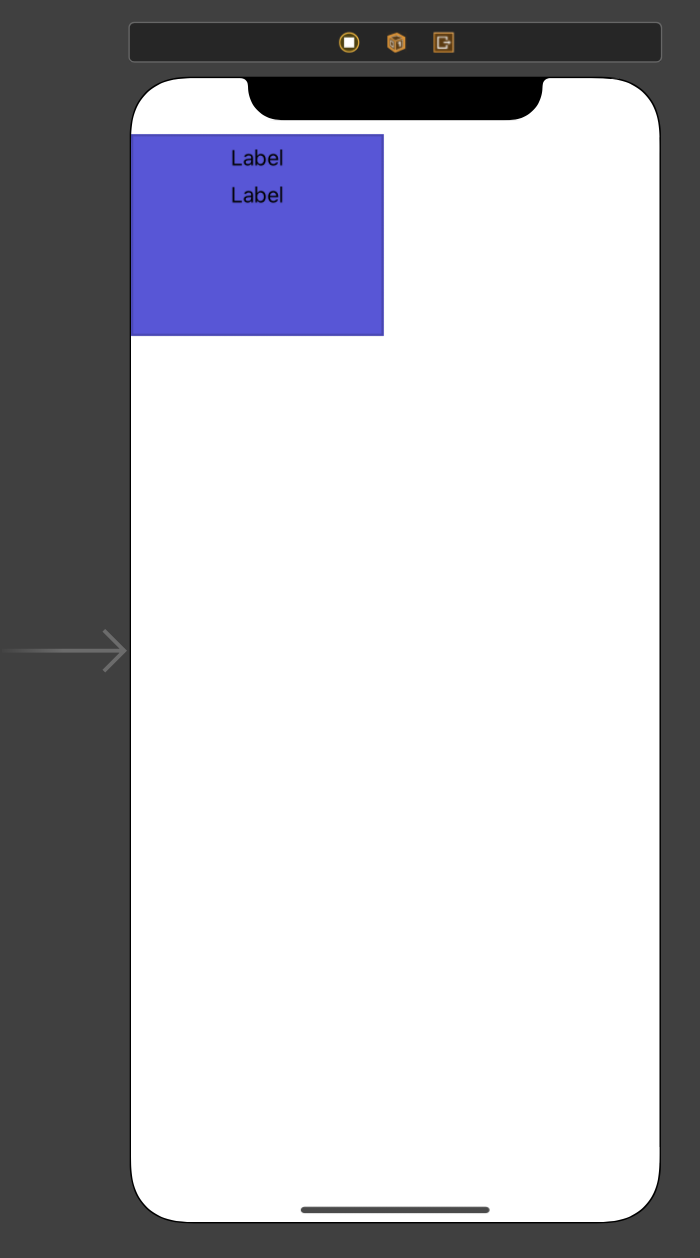
레이블 적용한 오토레이아웃에서 참고할 점은 아래와 같다
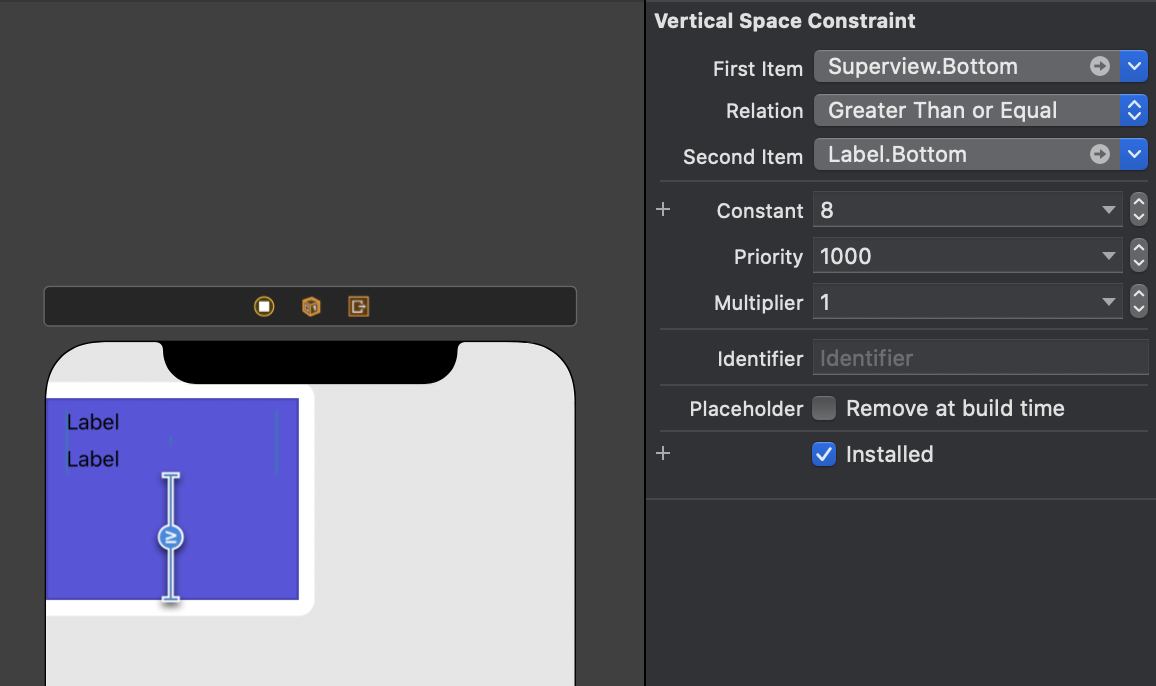
그리고 컬렉션 뷰 셀에 해당하는 클래스를 만들어준다.
import UIKit
class FriendsCollectionViewCell: UICollectionViewCell {
@IBOutlet var nameAgeLabel: UILabel!
@IBOutlet var adressLadel: UILabel!
}
그리고 뷰 컨트롤러로 돌아와 아래 코드를 작성해준다.
import UIKit
class ViewController: UIViewController, UICollectionViewDataSource {
// 임의로 지정해준 셀의 갯수
var numberObCell: Int = 10
let cellIdentifier: String = "cell"
func collectionView(_ collectionView: UICollectionView, numberOfItemsInSection section: Int) -> Int { // 10개의 셀이 생길것이다.
return self.numberObCell
}
func collectionView(_ collectionView: UICollectionView, cellForItemAt indexPath: IndexPath) -> UICollectionViewCell {
let cell: UICollectionViewCell = collectionView.dequeueReusableCell(withReuseIdentifier: self.cellIdentifier, for: indexPath)
return cell
}
override func viewDidLoad() {
super.viewDidLoad()
// Do any additional setup after loading the view.
}
}
동적으로 데이터 추가해보기
이제 셀을 클릭하면 자동으로 셀이 생성되도록 만들어볼 것이다.
import UIKit
class ViewController: UIViewController, UICollectionViewDataSource, UICollectionViewDelegate {
// 임의로 지정해준 셀의 갯수
var numberObCell: Int = 10
let cellIdentifier: String = "cell"
func collectionView(_ collectionView: UICollectionView, numberOfItemsInSection section: Int) -> Int { // 10개의 셀이 생길것이다.
return self.numberObCell
}
func collectionView(_ collectionView: UICollectionView, cellForItemAt indexPath: IndexPath) -> UICollectionViewCell {
let cell: UICollectionViewCell = collectionView.dequeueReusableCell(withReuseIdentifier: self.cellIdentifier, for: indexPath)
return cell
}
func collectionView(_ collectionView: UICollectionView, didSelectItemAt indexPath: IndexPath) {
// 컬렉션뷰의 아이템을 선택하게 되면 셀의 갯수를 1개씩 늘려주는 메서드
self.numberObCell += 1
collectionView.reloadData()
}
override func viewDidLoad() {
super.viewDidLoad()
// Do any additional setup after loading the view.
}
}
위 코드들을 실행할때 해당 뷰 컨트롤러에 DataSource와 Delegate를 연결해주는 것 잊지말자!

 지혜의 개발공부로그
지혜의 개발공부로그