JSONEncoder와 JSONDecoder, 코드 실습
23 Feb 2020 | iOS개인공부 후 자료를 남기기 위한 목적임으로 내용 상에 오류가 있을 수 있습니다.
JSONEncoder / JSONDecoder
스위프트 4 버전 이전에는 JSONSerialization을 사용해 JSON 타입의 데이터를 생성했다. 그러나 스위프트 4 버전부터 JSONEncoder / JSONDecoder가 Codable 프로토콜을 지원하기 때문에 JSONEncoder / JSONDecoder와 Codable 프로토콜을 이용 해 손쉽게 JSON 형식으로 인코딩 및 디코딩할 수 있다.
즉, JSONEncoder 및 JSONDecoder를 활용하여 스위프트 타입의 인스턴스를 JSON 데이터로 인코딩, JSON 데이터에서 스위프트 타입의 인스턴스로 디코딩할 수 있다.
JSONEncoder
Codable 프로토콜을 준수하는 GroceryProduct 구조체의 인스턴스를 JSON 데이터로 인코딩하는 방법
struct GroceryProduct: Codable {
var name: String
var points: Int
var description: String?
}
let pear = GroceryProduct(name: "Pear", points: 250, description: "A ripe pear.")
let encoder = JSONEncoder()
encoder.outputFormatting = .prettyPrinted
do {
let data = try encoder.encode(pear)
print(String(data: data, encoding: .utf8)!)
} catch {
print(error)
}
// ----- 출력
{
"name" : "Pear",
"points" : 250,
"description" : "A ripe pear."
}
// Tip : encoder.outputFormatting = .prettyPrinted 설정하면 들여쓰기를 통해 가독성이 좋게 출력해줍니다.
JSONDecoder
JSON 데이터를 Codable 프로토콜을 준수하는 GroceryProduct 구조체의 인스턴스로 디코딩하는 방법
struct GroceryProduct: Codable {
var name: String
var points: Int
var description: String?
}
/// 스위프트 4 버전부터 """를 통해 여러 줄 문자열을 사용할 수 있습니다.
let json = """
{
"name": "Durian",
"points": 600,
"description": "A fruit with a distinctive scent."
}
""".data(using: .utf8)!
let decoder = JSONDecoder()
do {
let product = try decoder.decode(GroceryProduct.self, from: json)
print(product.name)
} catch {
print(error)
}
// ----- 출력
"Durian"
실제 실습해보기
새 프로젝트를 하나 만들고 기존에 공유받은 json파일을 assets폴더에 import 해준다.
json 예시
{
"name":"하나",
"age":22,
"address_info": {
"country":"대한민국",
"city":"울산"
}
}
해당 코드를 처리해줄 swift File하나를 만들어준다.
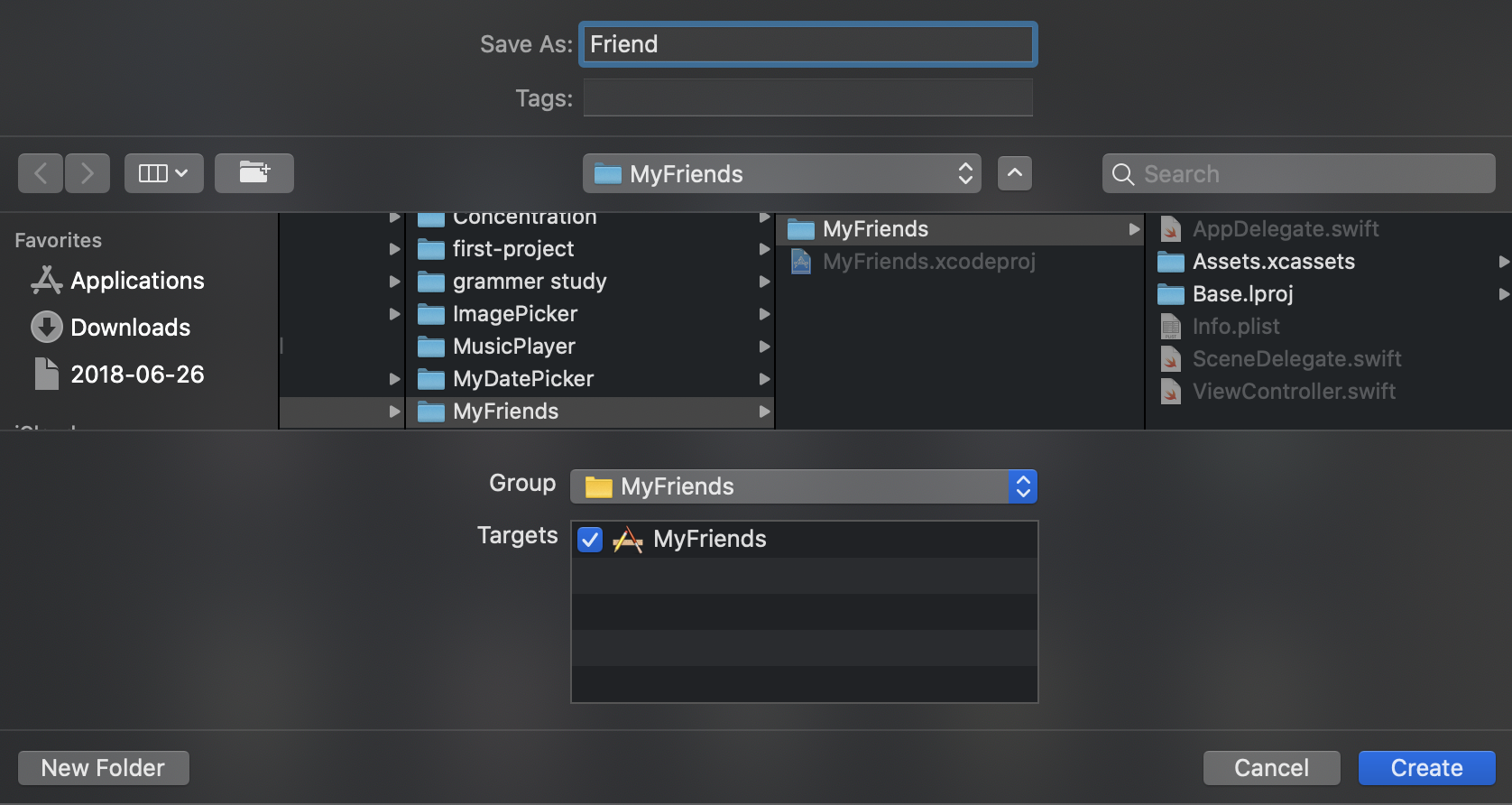
그리고 해당 폴더에 아래와 같이 작성해준다.
struct Friend: Codable {
struct Address: Codable {
let country: String
let city: String
}
let name: String
let age: Int
let addressInfo: Address
}
그리고 Main.storyboard에 tableView하나와 tableViewCell 하나를 만들어준다. 해당 테이블뷰에 연결될 outlet을 viewController에 작성해준 뒤 드래그해서 연결해주고, tableViewCell의 style은 Subtitle Identifier: cell로 지정해준다.
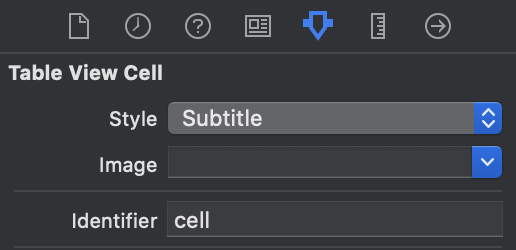
그리고 viewController로 넘어가 간단하게 코드를 작성해준다.
import UIKit
class ViewController: UIViewController, UITableViewDataSource {
@IBOutlet weak var tableView: UITableView!
let cellIdentifier: String = "cell"
var friends: [Friend] = []
func tableView(_ tableView: UITableView, numberOfRowsInSection section: Int) -> Int {
return self.friends.count // friend의 수만큼 보여달라
}
func tableView(_ tableView: UITableView, cellForRowAt indexPath: IndexPath) -> UITableViewCell {
let cell: UITableViewCell = tableView.dequeueReusableCell(withIdentifier: self.cellIdentifier, for: indexPath)
let friend: Friend = self.friends[indexPath.row]
// cell.textLabel?.text = friend.name + "(\(friend.age))"
// cell.detailTextLabel?.text = friend.address_info.city + ", " + friend.address_info.country
cell.textLabel?.text = friend.nameAndAge // 해당 코드를 사용해주기 위해서 Friend.swift 파일을 수정해주어야 한다
cell.detailTextLabel?.text = friend.fullAddress
return cell
}
override func viewDidLoad() {
super.viewDidLoad() // 친구를 가져옴 > 뷰가 로딩된 이후에 해야할일을 적어줌
// Do any additional setup after loading the view.
// assets을 통해 Json 데이터를 가져옴
let jsonDecorder: JSONDecoder = JSONDecoder()
guard let dataAssets: NSDataAsset = NSDataAsset(name: "friends") else {
return //
}
// jsonDecorder를 가지고 데이터 에셋의 데이터를 통해 json 데이터를 통해 friends를 불러옴
do {
self.friends = try jsonDecorder.decode([Friend].self, from: dataAssets.data)
} catch {
print(error.localizedDescription)
}
self.tableView.reloadData()
}
}
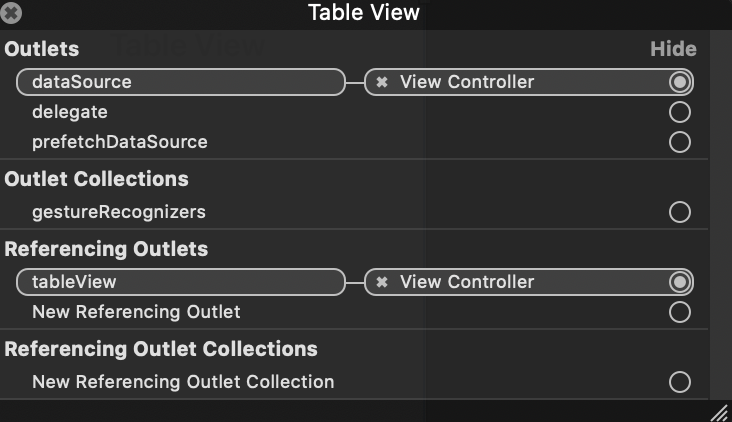
viewController의 delegate를 연결해주고 위 코드를 사용하기 위한 Friend.swift 파일 수정
import Foundation
struct Friend: Codable {
struct Address: Codable {
let country: String
let city: String
}
let name: String
let age: Int
let addressInfo: Address
var nameAndAge: String {
return self.name + "(\(self.age))"
}
var fullAddress: String {
return self.addressInfo.city + ", " + self.addressInfo.country
}
enum CodingKeys: String, CodingKey {
case name, age
case addressInfo = "addess_info"
}
}

 지혜의 개발공부로그
지혜의 개발공부로그